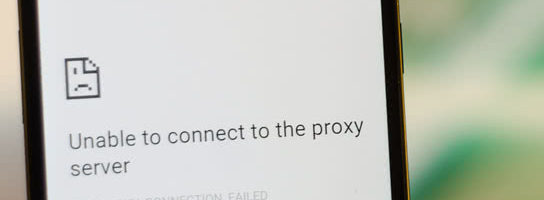Review your Digital Marketing for Outdated Information
A company’s digital marketing assets can grow to a sizeable number of properties that are easy to lose track of. That’s especially true for assets that are rarely used. It’s important to keep a list of your active digital marketing assets and review them periodically for content updates and administrative access.
Digital marketing assets that are commonly used, like the company website or social media channels, won’t be forgotten but should undergo a regular review and refresh process. That’s especially true if any company contact information or major shifts in products or services happen.
Ancillary assets that are not commonly used in digital marketing processes run a greater risk of not being updated or forgotten all together. Examples of these assets are search engine business listings or company profiles on association lists.
Google business listings are an important ancillary aspect that can be very problematic if forgotten. Since business listings are often featured above a website listing, even if it’s well optimized for search, it can negate refreshed data from the site. It’s also becoming a common avenue for initial contact with a client or prospect.
A client recently asked us to review their search positions and we realized that they had an outdated google listing for a location that had since closed, and no listing for their other locations. To make matters more confusing, the owner of the outdated account had moved on to a different company without transferring administrative rights to anyone at the company.
This is a worst case scenario where information is almost completely wrong and ownership to correct it has been lost. We were able to claim the business from Google but it took a solid two weeks before the profile was fully claimed and updated.
Keep a record of your digital marketing assets and administrative details. Changes to your business, staff, and partners is inevitable and that record will serve as a checklist to make sure that your digital marketing assets aren’t left behind.